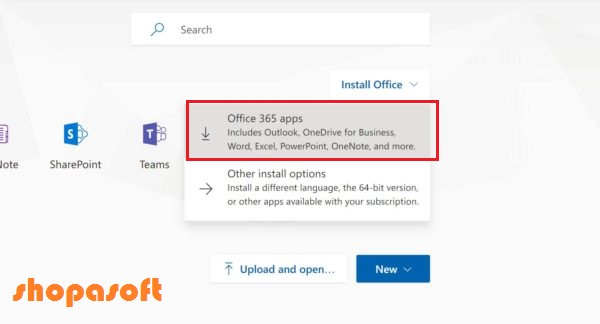How to install office 365
If you are still looking to buy a copy of office 365 you can buy your copy from Shopasoft at the best price,
What is office 365 ?
Office 365 is a subscription service offered by Microsoft, and paid monthly or yearly to allow you to use all office package products, including Word, Excel, Powerpoint…
At Shopasoft we provide lifetime membership at the best price !
How to install Office 365 ?
After purchasing Office 365 from Shopasoft, you will receive by email an account (username/password) to login in official website office.com
So, you can download your activated version of Microsoft office latest version with the latest updates and install it in your PC or Mac.
Office 365 guide
If you have already installed Office 365, all what you need to do is to sign in using the credentials (username/password) you are received after buying the product.
If you have another version of Microsoft office installed, please remove it first and restart your PC or Mac.
Step 1:
Go to : https://login.microsoftonline.com/
And enter the credentials (username/password) you are received, as shown in the next screenshot:
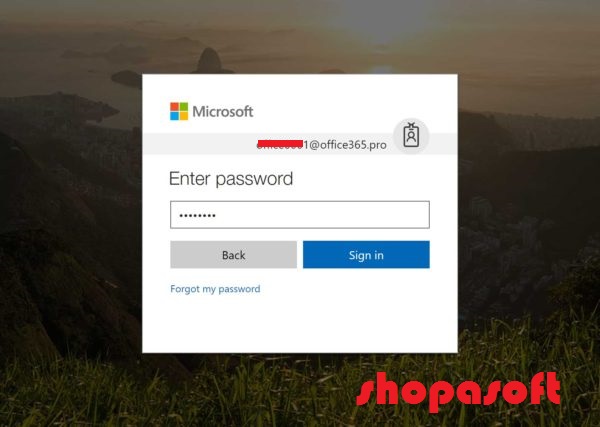
Step 2:
After your first login you will be asked to change your password, enter a password you can remember, and click sign in, as shown in the following screenshot:
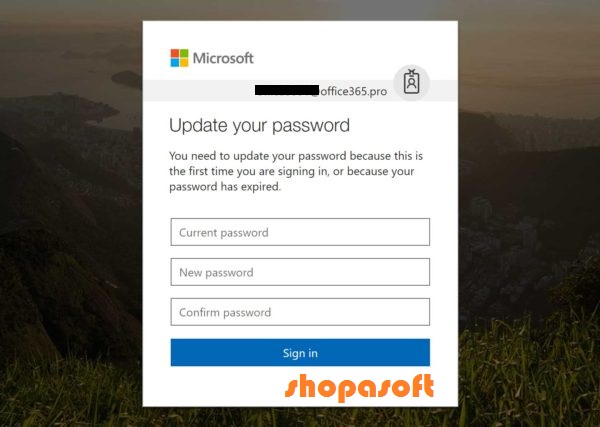
Step 3 :
After changing password, you will be redirected to dashboard, where you can download your Microsoft office package that include all office products (Word, Excel, Powerpoint…)
In your dashboard you can download office with default configuration or use your custom config.